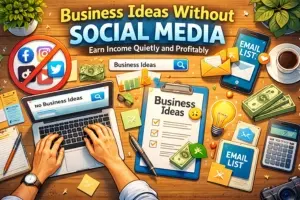Cybersecurity Essentials for Startups: A Complete Guide to Staying Safe
Updated: 28 Jan 2026
Introduction: Cybersecurity essentials for startups
In today’s fast-paced digital world, startups thrive on innovation, speed, and lean operations. But in the race to disrupt industries and gain market share, one essential area is often overlooked: cybersecurity.
Cyber threats are no longer just a concern for large corporations. 43% of cyberattacks now target small businesses and startups, according to the Verizon Data Breach Investigations Report. For many early-stage companies, a single data breach or ransomware attack can spell financial ruin, reputational damage, and even complete shutdown.
Startups are often easy targets due to their limited resources, lack of formal IT departments, and underestimation of threats. Many founders believe they’re “too small to be noticed” until they become victims of phishing scams, data leaks, or infrastructure breaches.
This guide will equip you with everything you need to know about cybersecurity essentials for startups. Whether you’re a founder, tech lead, or operations manager, this in-depth resource will help you:
- Understand key cybersecurity risks
- Implement cost-effective protective measures
- Build a secure foundation from day one
- Scale your defenses as your startup grows
Let’s dive in.

Why Startups Must Prioritize Cybersecurity From Day One
Many startup founders focus heavily on product development, user acquisition, and raising funds — often leaving cybersecurity on the back burner. But here’s why that’s a dangerous mistake:
You’re a Target Even If You’re Small
Cybercriminals know that startups are often poorly defended. They use automated tools to scan the web for vulnerabilities in websites, cloud services, and emails. If your system isn’t protected, they’ll find a way in.
“Most breaches occur not because of complex hacking, but due to simple negligence — weak passwords, unpatched software, and poor access control.”
A Breach Can Destroy Your Reputation and Finances
According to IBM, the average cost of a data breach in 2024 was $4.45 million. While your startup may not suffer at that scale, a smaller breach could still cost tens of thousands in:
- Recovery efforts
- Legal fees
- Fines (for non-compliance with data protection laws)
- Loss of customers and trust
You’ll Need Security for Compliance and Investors
If you’re planning to raise funds, handle customer data, or work with enterprise clients, cybersecurity will come up. Investors often request security documentation, while B2B clients may demand compliance with industry standards.
Bottom line? Cybersecurity isn’t a luxury — it’s a necessity.
Core Cybersecurity Principles Every Startup Must Know
Before diving into tools and tactics, it’s important to understand the fundamentals behind every security strategy.
CIA Triad
These three principles are the backbone of all cybersecurity systems:
- Confidentiality: Keep data private and protected from unauthorized access.
- Integrity: Ensure data is accurate and untampered.
- Availability: Make sure systems and data are accessible when needed.
Defense-in-Depth
This concept means layering multiple security controls so that if one fails, others can still protect your systems. Think of it as building multiple walls around a castle.
Zero Trust Security
“Trust no one, verify everything.” This model assumes every device, user, and network is untrusted by default. It’s a powerful mindset to adopt early on.
Least Privilege Access
Give users and systems only the minimum level of access they need to perform their tasks. This reduces the risk of internal misuse or damage if a credential is compromised.
Foundational Security Checklist for Startups
Building a startup from scratch is challenging enough—don’t let a lack of cybersecurity become the reason it fails. This section provides a foundational checklist of essential cybersecurity practices that every startup, regardless of size or industry, should adopt from the very beginning.
Each step here helps build a resilient framework that keeps your systems secure, your customers’ data protected, and your operations running smoothly.
1. Create a Cybersecurity Policy
Even if your team is just two people working remotely, having a written cybersecurity policy sets the tone. It outlines:
- Acceptable use of devices and software
- Data protection standards
- Password management rules
- Procedures for lost/stolen devices
- Response plans in case of breaches
Your policy doesn’t have to be long or complicated — but it should be clear, accessible, and enforced. Update it regularly as your startup grows.
2. Assign a Security Lead (Even if Part-Time)
You might not be able to afford a full-time Chief Information Security Officer (CISO), but someone must be responsible for security.
Assign a team member — often a tech co-founder or IT person — to:
- Monitor risks and threats
- Keep software updated
- Manage access controls
- Report issues to leadership
If possible, consult with a freelance cybersecurity expert quarterly to review your setup.
3. Conduct a Risk Assessment
Before applying security tools blindly, assess your actual risks.
Ask:
- What types of data do we store (user info, payments, IP)?
- Where is this data stored (cloud, local servers, devices)?
- What would happen if this data were leaked, deleted, or altered?
This helps prioritize which areas need urgent protection and where to allocate your limited resources effectively.
4. Inventory Your Digital Assets
Make a list of all the tools, services, devices, and platforms your startup uses, such as:
- Cloud providers (AWS, Google Cloud)
- SaaS tools (Slack, Notion, HubSpot)
- Internal databases or spreadsheets
- Developer tools (GitHub, Jenkins)
- Company laptops, phones, and USB drives
Knowing what you own is the first step to securing it. Tag which assets hold sensitive data.
5. Implement Baseline Security Controls
Here are non-negotiable protections every startup should implement on day one:
| Control | Why It Matters |
| Multi-Factor Authentication (MFA) | Adds a second layer of protection beyond just passwords. |
| Device Encryption | Prevents data leaks if a device is lost or stolen. |
| Automatic Software Updates | Keeps your systems protected from known vulnerabilities. |
| Firewalls | Blocks unwanted traffic from entering your network. |
| Secure Backups | Ensures data recovery in case of ransomware or system failure. |
Use free or affordable tools to get started (we’ll recommend these in Section 14).
6. Secure Your Domain, Email, and Website
Startups often forget to lock down their digital front door. Don’t make that mistake.
- Register your domain with two-factor authentication.
- Use business-grade email hosting (e.g., Google Workspace).
- Set up SPF, DKIM, and DMARC records to prevent email spoofing.
- Install SSL certificates for all websites (use Let’s Encrypt for free).
- Scan your site regularly for vulnerabilities using tools like Sucuri or Wordfence.
7. Develop an Incident Response Plan
Hope for the best, but prepare for the worst.
Your incident response plan should include:
- A list of potential threats (e.g., phishing, DDoS attacks, ransomware)
- A communication plan (how to alert employees, customers, and investors)
- Designated roles (who does what when a breach occurs)
- A logbook or system for tracking incidents and actions taken
Even a simple Google Doc or Notion page can serve as your first version.
8. Schedule Regular Security Reviews
Set a recurring calendar event (monthly or quarterly) to:
- Review user access privileges
- Test backups and restore capability
- Update passwords where needed
- Check device health and software versions
- Run vulnerability scans
Regular security hygiene makes a big difference and shows diligence to investors and partners.
9. Educate Your Team
Security is not just a tech issue — it’s a people issue. Even one careless click on a phishing email can expose your entire startup.
Provide your team with:
- Simple do’s and don’ts for cybersecurity
- Awareness around phishing and scams
- Reminders about device locking, password hygiene, and safe browsing
- Updates on current threats relevant to your industry
Many free training tools and courses are available to help (we’ll list them later).
Secure Your Network Infrastructure
Your startup’s network is the highway for all internal communication, file transfers, and internet access. If it’s poorly protected, cybercriminals can eavesdrop, steal data, or even hijack your systems remotely. This section covers how to build a secure network foundation, even if you have a remote or hybrid team.
Whether your startup operates from a coworking space, a home office, or multiple remote locations, network-level security is your first line of defense.
1. Set Up Firewalls to Filter Traffic
A firewall acts like a security guard for your network — monitoring, filtering, and controlling incoming and outgoing traffic based on predetermined rules.
Startups should use:
- Software firewalls: Built into most operating systems (e.g., Windows Defender Firewall).
- Hardware firewalls: Standalone devices that protect your entire network (e.g., Fortinet, Cisco).
- Cloud-based firewalls: Ideal for remote teams using cloud apps (e.g., Cloudflare, Zscaler, Perimeter 81).
Pro Tip: For SaaS startups, using a Web Application Firewall (WAF) like Cloudflare or AWS WAF is essential to protect your web app from attacks like SQL injections and cross-site scripting (XSS).
2. Secure Wi-Fi Networks (Home & Office)
Even the best software can’t save you if your Wi-Fi is an open door.
How to lock it down:
- Rename the SSID (network name) to something non-identifiable.
- Use WPA3 encryption (or WPA2 if WPA3 isn’t available).
- Change the default admin username and password on the router.
- Disable remote management unless necessary.
- Create a separate guest network for visitors or non-essential devices.
- Restrict router access to specific MAC addresses if possible.
Important: If your team works remotely, ask each member to follow these same steps at home.
3. Use a VPN for Remote Teams
A Virtual Private Network (VPN) encrypts internet traffic and hides IP addresses, making it harder for hackers to intercept data or track users.
Startups with remote developers, marketers, or sales reps should use a business-grade VPN to:
- Secure data transmission over public Wi-Fi
- Mask IP addresses and locations
- Safely access internal tools and servers
Top VPN options for startups:
- NordLayer – Built for teams
- Perimeter 81 – Integrates well with Google Workspace
- ProtonVPN – Privacy-first with a strong free plan
4. Monitor Network Traffic with IDS/IPS
Intrusion Detection Systems (IDS) and Intrusion Prevention Systems (IPS) monitor your network in real time for malicious activity.
- IDS alerts you when something suspicious happens
- IPS actively blocks threats based on known attack signatures
Good options for startups:
- Snort (open-source IDS)
- Suricata
- CrowdSec – great for early-stage companies
Set alerts for anomalies such as:
- Unusual outbound traffic
- Multiple failed login attempts
- Sudden spikes in bandwidth usage
5. Segment Your Network
Network segmentation divides your systems into zones so that a breach in one part doesn’t affect the entire infrastructure.
Examples:
- Separate development, production, and testing environments
- Put IoT devices (printers, smart lights) on a different subnet
- Use VLANs (Virtual LANs) to control access between departments
This minimizes damage in case of an internal or external breach and makes auditing easier.
6. Disable Unused Ports and Services
Every open port on your network is a potential vulnerability. Hackers often scan for open ports to find entry points.
Tips:
- Disable file-sharing features unless needed
- Close unused ports on your routers and firewalls
- Block unnecessary services (e.g., FTP, Telnet)
Regularly run port scans using tools like Nmap or Netcat to spot unnecessary open ports.
7. Log Everything — and Review Regularly
Security logs are crucial in detecting and investigating suspicious activity.
- Enable logging on firewalls, VPNs, and routers
- Set up centralized log management using Graylog, Loggly, or Wazuh
- Review logs weekly or automate alerts for unusual patterns
In the event of a security incident, your logs can help identify:
- When the breach occurred
- How attackers got in
- What was accessed or compromised
8. Use DNS Filtering for Safer Browsing
DNS filtering blocks access to harmful websites before they load. It’s like an ad blocker for cyberthreats.
Recommended tools:
- Cisco Umbrella
- NextDNS
- Cloudflare Gateway
These tools protect against:
- Phishing pages
- Malware-hosting domains
- Ads carrying malicious code
It’s especially useful for startups with marketing teams, interns, or frequent web browsing.
Summary Checklist: Network Security for Startups
- Firewalls installed and configured
- Wi-Fi uses WPA3 and has a secure password
- Business-grade VPN in place for all remote work
- Network segmented (e.g., dev vs. public systems)
- IDS/IPS monitoring enabled
- DNS filtering in use
- Logs reviewed regularly
Password Hygiene & Access Control
You can have the best firewalls, antivirus software, and encryption in the world — but if your team uses “123456” as a password, none of that matters. According to Verizon’s 2024 Data Breach Investigations Report, over 80% of hacking-related breaches involve stolen or weak credentials.
For startups where everyone wears multiple hats, access management can quickly become messy. This section shows you how to secure your logins, control user permissions, and prevent insider threats.
1. Enforce Strong Password Policies
First and foremost, make it non-negotiable that every login — personal or shared — follows a strong password standard.
Best practices for strong passwords:
- At least 12–16 characters
- A mix of uppercase, lowercase, numbers, and symbols
- No personal information (e.g., names, birthdays)
- Avoid dictionary words or keyboard patterns
Example: M4rTUp1987gR0wth.
Create a simple internal guide for your team to generate strong passwords using passphrases (e.g., “GreenCatsDanceAtMidnight”).
2. Use Password Managers
Instead of relying on sticky notes or memory, use a secure password manager to store and share credentials safely across your team.
Top password managers for startups:
- Bitwarden (Free & open-source)
- 1Password for Teams
- LastPass Business
- Dashlane
Benefits:
- Encrypted vaults for storing logins
- Auto-fill features to save time
- Admin-level control for sharing credentials securely
Important: Choose a password manager that offers zero-knowledge encryption — meaning even the service provider can’t see your data.
3. Enable Multi-Factor Authentication (MFA)
MFA is one of the simplest and most powerful ways to stop unauthorized logins. It requires users to verify their identity with something they know (password) and something they have (phone, app, token).
Implement MFA on:
- Emails (Gmail, Outlook)
- Cloud platforms (AWS, Azure, GCP)
- Password managers
- GitHub / developer tools
- Admin panels / CMS (e.g., WordPress, Shopify)
Recommended apps:
- Authy
- Google Authenticator
- Microsoft Authenticator
Bonus: Encourage your team to use biometric authentication where possible (Face ID, fingerprint scan).
4. Limit Admin Privileges
Not everyone on your team needs full access to everything.
Apply the Principle of Least Privilege: every user should only be able to access the data and systems they need for their job — nothing more.
Examples:
- Only one person should have billing access to your domain registrar.
- Junior developers should not have production server access.
- Interns shouldn’t see customer PII or financial data.
Use role-based access control (RBAC) in tools like Google Workspace, GitHub, Notion, and AWS to define specific permission levels.
5. Remove Inactive Accounts Promptly
When an employee, freelancer, or intern leaves the company, their access should be disabled immediately.
Many breaches occur through forgotten or unmanaged accounts that still have access to sensitive systems. Create a “User Offboarding Checklist” that includes:
- Revoking access to email, Slack, GitHub, and CRMs
- Resetting shared credentials
- Deleting or archiving their accounts
- Collecting company-owned devices or wiping them remotely
This should be part of your HR or operations process from day one.
6. Protect Shared Accounts (Or Avoid Them)
While shared logins (e.g., to a social media account or analytics tool) are common in small teams, they’re a huge risk if not managed properly.
If you must use shared accounts:
- Store credentials in a team password manager
- Enable MFA
- Rotate passwords regularly
- Limit the number of users with access
- Audit usage periodically
Better yet, use team-based logins or delegated access whenever possible. For example:
- Google Ads allows admin roles for multiple users
- Facebook Business Manager supports individual roles
7. Audit Access Regularly
Set a monthly or quarterly review to:
- Check who has access to what tools
- Identify unused accounts or elevated privileges
- Reassign or revoke permissions as needed
Use tools like Zluri, Torii, or Snipe-IT (open-source) to track SaaS access across your team — especially useful as your startup scales.
Quick Summary: Password & Access Hygiene
| Action | Why It Matters |
| Use strong passwords | Avoid brute force & dictionary attacks |
| Password manager | Store and share credentials safely |
| Enable MFA everywhere | Blocks 99.9% of credential-based hacks |
| Limit admin access | Reduce potential damage |
| Offboard ex-employees | Close potential backdoors |
| Audit access regularly | Catch oversights and excess privileges |
Device & Endpoint Security: Lock Down Every Entry Point
In today’s remote-first and BYOD (Bring Your Device) environment, every laptop, smartphone, tablet, or USB drive becomes a potential doorway for cybercriminals. Endpoint attacks (such as malware infections, phishing on mobile, or stolen laptops) can compromise entire networks — especially for lean startups without dedicated IT support.
In this section, you’ll learn how to secure every device used by your team — from founders’ laptops to interns’ phones.
1. Enforce Full Disk Encryption
If a company laptop or phone gets lost or stolen, encryption ensures your data remains unreadable to outsiders.
What to do:
- On Mac: Enable FileVault
- On Windows: Turn on BitLocker
- On Linux: Use LUKS encryption
- For phones: Ensure encryption is enabled by default (modern Android & iOS support this)
💡 Bonus Tip: Add disk encryption to external USB drives and backup devices.
2. Install Endpoint Protection Software
Gone are the days when a basic antivirus was enough. Today’s startups need advanced endpoint protection (EPP) or EDR (Endpoint Detection and Response) tools that detect ransomware, malware, keyloggers, and other threats.
Top tools for startups:
- CrowdStrike Falcon (lightweight, powerful)
- SentinelOne
- Bitdefender GravityZone
- Sophos Intercept X
- Malwarebytes for Teams (budget-friendly)
Many offer remote control, automatic patching, and real-time alerts, ideal for distributed teams.
3. Keep Operating Systems & Software Updated
Most cyberattacks succeed not because hackers are smart, but because startups fail to install updates.
Automate updates for:
- Operating Systems (Windows, macOS, Linux)
- Web browsers (Chrome, Firefox, Edge)
- Productivity tools (Slack, Zoom, Notion)
- Developer tools (Docker, VS Code, Node.js)
Use tools like:
- ManageEngine Patch Manager Plus
- PDQ Deploy
- WSUS (for Windows environments)
Startups with limited tech support can at least enable auto-updates on all machines.
4. Use a Mobile Device Management (MDM) Solution
For teams with more than a few devices, a Mobile Device Management (MDM) system is a game-changer. It lets you:
- Remotely install or uninstall apps
- Enforce security settings (e.g., screen lock, encryption)
- Track lost devices
- Wipe data if a phone or laptop is stolen
- Push OS and software updates remotely
Top MDMs for startups:
- Jamf Now (for Apple devices)
- Kandji
- Microsoft Intune
- Hexnode
- Mosyle Business
MDMs offer control and visibility without needing a full IT department.
5. Avoid Public Wi-Fi or Use a VPN
Is your team working from coffee shops or co-working spaces? Public Wi-Fi is a hacker’s playground.
Best practices:
- Discourage logging into company tools on unsecured networks
- If unavoidable, use a VPN to encrypt traffic
VPN Tools for Startups:
- NordLayer
- Perimeter 81
- Proton VPN
- TunnelBear Teams
- Twingate (zero-trust model)
Also, turn off auto-connect to open networks on all company devices.
6. Disable USB & Peripheral Ports (if necessary)
In sensitive environments (handling customer data, finances, etc.), USB ports can be dangerous — attackers can plug in malicious devices to inject malware.
What you can do:
- Disable USB ports via BIOS or OS policies
- Use USB data blockers for charging stations
- Monitor device connections with EDR tools
For most startups, limiting file sharing via USB and blocking unauthorized peripherals is enough.
7. Implement Auto-Lock & Screen Timeout Policies
Even short moments of inattention can cause data leaks. Always configure devices to:
- Auto-lock after 5–10 minutes of inactivity
- Require secure passwords or biometrics to unlock
- Enable remote wipe features on lost/stolen devices
Tip: Include these rules in your employee onboarding checklist and device usage policy.
Quick Summary: Device & Endpoint Security
| Practice | Benefit |
| Disk Encryption | Keeps stolen devices from leaking data |
| EPP / EDR Tools | Detects & blocks advanced threats |
| Auto-updates | Patches critical vulnerabilities fast |
| MDM Software | Manages all devices centrally |
| VPN for Remote Work | Encrypts traffic on public Wi-Fi |
| USB Protection | Stops physical injection attacks |
| Screen Locks | Prevents casual snooping & theft |
Employee Training & Awareness: Strengthen Your Human Firewall
You can invest in the best tools, install the strongest firewalls, and encrypt every byte — but if one team member clicks a phishing link, all bets are off.
Fact: Over 90% of cyber breaches start with human error — mostly phishing, weak passwords, or mishandling sensitive data.
In this section, you’ll learn how to build a cyber-aware culture where every team member becomes your first line of defense.
Why Startups Must Prioritize Security Training
Startups typically:
- Grow fast
- Hire quickly
- Rely on freelancers or remote workers
- Skip formal training
This creates gaps in security behavior — even among technically skilled teams.
The fix? Build simple, engaging, continuous training that everyone can follow — not just the IT folks.
1. Conduct Regular Cybersecurity Training
Run basic cybersecurity training at:
- Onboarding: Every new hire
- Quarterly: Refreshers and updates
- Ad hoc: When new threats emerge (like AI-generated phishing)
Topics to cover:
- Identifying phishing emails & suspicious links
- Using strong, unique passwords (and password managers)
- How to report suspicious activity
- Data handling & classification
- Mobile and remote work security
- Device & USB policies
- Clean desk policy (for office-based teams)
Training tools for startups:
- KnowBe4
- Curricula
- Hook Security
- Hoxhunt
- Infosec IQ
These platforms use interactive content, quizzes, and even simulated phishing tests to keep employees sharp.
2. Use Simulated Phishing Attacks
Simulated phishing attacks test your team without real consequences, helping you:
- Spot vulnerable users
- Reinforce best practices
- Create teachable moments
How it works:
- You send fake (but realistic) phishing emails
- See who clicks or gives away credentials
- Provide instant feedback or follow-up training
Tools like PhishER (KnowBe4), Cofense, or Gophish are great for startups.
3. Reward Secure Behavior (Gamify It!)
Instead of scolding mistakes, gamify security awareness:
- Give digital badges or Slack shoutouts for completing training
- Celebrate the team with the lowest phishing failure rate
- Offer small rewards (coffee vouchers, shoutouts) for reporting suspicious emails
A positive reinforcement model builds engagement and reduces shame or fear.
4. Build a Security-First Mindset in Daily Workflows
Cybersecurity shouldn’t feel like an afterthought. It should be part of your daily culture.
Here’s how:
- Include cybersecurity in onboarding kits and SOPs
- Add reminders in Slack channels and dashboards
- Start meetings with a “Security Tip of the Week”
- Use security champions in each team (marketing, product, dev, etc.)
📌 Pro Tip: Create a simple Cybersecurity Handbook or wiki page your team can refer to at any time.
5. Teach Employees How to Report Threats
Make sure employees know:
- How to spot suspicious activity
- Where to report it (email, Slack channel, ticket system, etc.)
- That they won’t be punished for reporting honestly
Even one early report can prevent a full-blown breach.
Example:
“Hey, I got this weird email asking for credentials. Is this legit?”
This one message could save your startup thousands in damage.
6. Protect Non-Technical Teams Too
Startups often focus training on developers — but marketers, designers, and VAs are often the first targets for social engineering.
Tailor training by role:
- Sales & marketing: Fake CRM logins, email spoofing
- Finance: Fake invoice scams or vendor impersonation
- HR: Phishing disguised as resumes or job applicants
- Admin: Executive impersonation (CEO fraud)
Make it relevant, not generic.
7. Repeat, Reinforce, and Update
Security awareness is not a one-and-done activity. Keep the training:
- Short (10–15 min/month is enough)
- Engaging (videos, stories, interactive modules)
- Frequent (monthly or quarterly)
Use reminders, Slack bots, or company newsletters to keep it top of mind.
Quick Summary: Employee Security Awareness
| Practice | Benefit |
| Regular training | Empowers the team to prevent breaches |
| Phishing simulations | Identifies and reduces risky behavior |
| Gamified rewards | Boosts engagement & compliance |
| Reporting channels | Enables early detection of threats |
| Role-based training | Protects every team, not just devs |
Cybersecurity for Remote Work: Protecting a Distributed Team
Startups thrive on flexibility — remote teams, freelancers, digital nomads. But with that flexibility comes vulnerability.
From coffee shop Wi-Fi to shared family laptops, remote work creates serious cybersecurity risks that attackers love to exploit.
Let’s break down how to build a secure remote work environment without sacrificing productivity.
Top Risks in Remote Work Environments
Before jumping into solutions, know what you’re up against:
| Remote Work Risk | Real-World Impact |
| Unsecured Wi-Fi | Intercepted passwords or data |
| Personal Devices | Unpatched systems, malware risk |
| Shared Computers | Data leakage between users |
| Weak Authentication | Easy entry for attackers |
| No Physical Security | Lost/stolen devices = stolen data |
Startups without proper remote policies often don’t realize there’s a breach until it’s too late.
1. Require VPN Use for All Remote Connections
Virtual Private Networks (VPNs) encrypt all internet traffic and hide it from snoopers, especially on public or home networks.
Use cases:
- Employees working from cafes or airports
- Accessing internal company resources
- Connecting to cloud tools with sensitive data
Startup-friendly VPN providers:
- NordLayer (by NordVPN, for teams)
- Perimeter 81
- Twingate
- ProtonVPN Business
📌 Pro Tip: Auto-launch VPNs on startup and disable access to core services without VPN active.
2. Enforce Device Security Standards
Whether it’s a laptop, tablet, or smartphone, all devices that access your company’s data should meet minimum security standards.
Must-have policies:
- Up-to-date OS and security patches
- Full disk encryption (e.g., BitLocker or FileVault)
- Password or biometric lock
- Antivirus or EDR tools (like SentinelOne, CrowdStrike)
- Auto-lock after inactivity
Bonus: Use Mobile Device Management (MDM) tools to manage team devices remotely (e.g., Kandji, Jamf Now, or Microsoft Intune).
3. Implement Secure File Sharing and Cloud Access
Google Drive, Dropbox, Notion, Slack — your remote stack is cloud-based. But is access controlled?
Best practices:
- Use SSO or 2FA for all tools
- Restrict access to “need-to-know”
- Disable external sharing by default
- Audit shared files monthly
Use tools like Vanta, Drata, or DoControl to help automate these cloud permission audits.
4. Avoid Shadow IT (Unapproved Apps & Tools)
Your team might start using tools you’ve never approved — password managers, note apps, browser extensions — that could have security flaws.
Combat this with:
- Clear approved software list
- Endpoint monitoring (via MDM or antivirus tools)
- Employee education on Shadow IT risks
- Slack bots or reminders: “Before installing new tools, check with IT!”
🧠 Shadow IT often introduces vulnerabilities without leadership ever knowing.
5. Use Endpoint Detection & Response (EDR) Tools
For distributed teams, the endpoint (laptop/phone) is your new perimeter.
EDR tools help:
- Monitor devices for suspicious behavior
- Respond instantly to threats
- Block ransomware and malware attacks in real-time
Startup-friendly EDR options:
- SentinelOne
- CrowdStrike Falcon
- Sophos Intercept X
- Malwarebytes EDR
EDR is like a 24/7 security guard on each team member’s device.
6. Establish a Clear Remote Work Security Policy
Don’t assume your team knows what to do. Write it down. Share it. Update it.
Your policy should include:
- Mandatory VPN usage
- Approved tools and services
- Device security requirements
- How to report a security incident remotely
- Secure file storage and sharing rules
📝 Create a “Remote Work Security Handbook” or a Notion page that every employee can easily access.
7. Secure Remote Communication
Use encrypted tools for sensitive team communication.
Best encrypted messaging apps:
- Signal (great for 1:1 communication)
- Slack with Enterprise Grid security
- Microsoft Teams with end-to-end encryption enabled
- ProtonMail or Tutanota for email
Bonus: Encourage email encryption and digital signatures for sensitive files or legal docs.
8. Backup Remote Data Automatically
What happens if a team member’s laptop is lost, stolen, or infected by ransomware?
Data backups should be:
- Automated
- Versioned (so you can restore older files)
- Encrypted in storage and transit
- Stored securely in the cloud
Tools like Backblaze, Acronis, or Carbonite are lightweight options for startups.
9. Train Remote Workers on Security Basics
Train remote employees to:
- Avoid public Wi-Fi unless using a VPN
- Never leave devices unattended in public
- Use strong, unique passwords
- Lock screens before stepping away
- Watch for phishing via SMS, chat apps, and email
Bonus: Set up monthly remote security check-ins where you audit their setup via a secure checklist.
Quick Summary: Remote Work Security Checklist
| Security Practice | Why It Matters |
| VPN use | Encrypts remote traffic |
| Device hardening | Stops endpoint-based attacks |
| Secure file sharing | Protects business data |
| Shadow IT controls | Reduces rogue apps |
| EDR software | Monitors & blocks threats |
| Remote policies | Ensures team accountability |
| Backup systems | Restores lost data |
| Security training | Empowers remote workers |
Developing an Incident Response Plan (IRP)
“Hope for the best, plan for the worst.”
Even with the best tools and training, no system is 100% breach-proof. Startups must prepare for when, not if, a cybersecurity incident occurs. An Incident Response Plan (IRP) helps your team respond quickly, minimize damage, and recover faster — all while maintaining trust with customers and stakeholders.
1. What is an Incident Response Plan?
An IRP is a documented strategy that outlines how your startup detects, responds to, and recovers from cybersecurity incidents, such as:
- Data breaches
- Ransomware attacks
- Insider threats
- Phishing compromise
- DDoS attacks
- Third-party/vendor breaches
The goal is to contain the incident, limit downtime, and communicate clearly with internal and external parties.
2. Key Elements of a Strong IRP
A well-structured IRP typically includes these core components:
| IRP Component | Description |
| Preparation | Establish security roles, tools, and communication plans. |
| Detection & Analysis | How incidents are identified, verified, and assessed. |
| Containment | Short-term and long-term strategies to isolate threats. |
| Eradication | Removing the threat from your environment (e.g., malware cleanup). |
| Recovery | Restoring services, systems, and verifying security. |
| Post-Incident Review | Documenting lessons learned and improving systems. |
Each stage should include checklists, timelines, and team responsibilities.
3. Build an Incident Response Team (IRT)
Every startup should have a lean but effective IRT. Members may include:
- IT/Security lead – Manages investigation and technical resolution
- CEO/Founder – Makes business decisions, approves disclosures
- Legal advisor – Ensures compliance with laws and breach notification
- Communications/PR – Handles internal and external messaging
- HR – If the incident involves insider threats
Assign clear roles and contact information in your plan.
4. Create a 24/7 Response Workflow
Speed matters. A delay of just minutes can increase breach costs.
Include in your workflow:
- Who is alerted and how
- Which tools to use for detection/logging
- Escalation protocols for critical incidents
- When and how to notify stakeholders
- Steps to preserve digital evidence
Consider using tools like PagerDuty, Slack incident channels, or Freshstatus to coordinate responses.
5. Communication Strategy During a Breach
Startups often mishandle communication during crises. Be transparent but cautious.
- Notify affected customers as required by law (e.g., GDPR, HIPAA, etc.)
- Avoid speculation; stick to verified facts
- Have a template ready for media, users, and investors
- Ensure internal teams receive timely updates to prevent rumors
Having a pre-approved communications plan avoids panic and protects your brand.
6. Post-Incident Review and Continuous Improvement
After the dust settles, run a “postmortem” meeting to:
- Identify what went wrong
- What worked well
- What needs to change (tools, processes, people)
- Document findings in a lessons-learned report
Update your IRP accordingly and conduct regular tabletop exercises to rehearse future responses.
Quick Startup IRP Checklist
- Written and approved IRP document
- Assigned roles with 24/7 contact info
- Regular IRP drills and updates
- Cloud backups and secure logs
- Pre-built incident communication templates
- Monitoring and threat detection tools are in place
- Legal/regulatory compliance process for breaches
Pro Tip:
Startups can also leverage Incident Response as a Service (IRaaS) from companies like CrowdStrike, Rapid7, or Arctic Wolf. This is ideal if your team lacks full-time security staff.
Cybersecurity Budgeting for Startups
“You can’t afford not to invest in security — even on a budget.”
Startups often operate under tight financial constraints. But failing to invest in cybersecurity can lead to devastating breaches, regulatory fines, and loss of customer trust. The good news? You don’t need a Fortune 500 budget to build strong cyber defenses.
This section breaks down how to create a practical, growth-aligned cybersecurity budget — even if you’re pre-revenue.
1. Why Cybersecurity Budgeting Matters
- Early investment prevents expensive incidents.
- Investors care about your risk management strategy.
- Regulatory compliance requires basic protections.
- Client trust and data protection go hand-in-hand.
A cybersecurity budget isn’t just an IT line item — it’s a business survival tool.
2. How Much Should Startups Spend?
There’s no universal figure, but industry best practices suggest:
| Startup Stage | Security Budget (% of IT Spend) | Notes |
| Pre-seed/Seed | 5–10% | Focus on essentials: firewalls, antivirus, and backups. |
| Series A–B | 10–15% | Add risk assessments, compliance tools, and cloud security. |
| Growth stage | 15–20% | Invest in full-stack protection and monitoring. |
If you don’t have a formal IT budget yet, aim for $1,000–$5,000/year initially, scaling as your infrastructure grows.
3. Cybersecurity Budget Categories
Organize your budget into the following pillars:
1. Core Security Tools
- Antivirus/EDR (e.g., CrowdStrike Falcon, SentinelOne)
- Firewalls (hardware/software)
- Password managers (e.g., 1Password, Bitwarden)
- Email protection (e.g., Mimecast, Proofpoint)
2. Employee Training & Awareness
- Phishing simulations (e.g., KnowBe4, Hoxhunt)
- Annual security training tools
- Cyber hygiene workshops
3. Cloud and SaaS Security
- Cloud access security brokers (CASB)
- Secure configuration and auditing tools (e.g., Wiz, Orca)
- Two-factor authentication (2FA/MFA)
4. Compliance & Governance
- Privacy and compliance software (e.g., Drata, Vanta)
- External audits or consultants
- Legal and regulatory tools (for GDPR, HIPAA, etc.)
5. Incident Management & Recovery
- Backup and disaster recovery solutions
- Cyber insurance
- Incident Response services (IRaaS)
4. Sample Cybersecurity Budget (Seed-Stage Startup)
| Category | Tool/Service | Monthly Cost | Annual Cost |
| Antivirus/EDR | SentinelOne | $50 | $600 |
| Email Security | Google Workspace + SPF/DKIM/DMARC | $12/user | $720 (5 users) |
| Backup Solution | Acronis Cloud Backup | $20 | $240 |
| Password Manager | Bitwarden Teams | $4/user | $240 |
| Employee Training | KnowBe4 | $60 | $720 |
| 2FA Authentication | Duo Security | $3/user | $180 |
| Cloud Security (AWS GuardDuty) | Included with the AWS tier | $0 | $0 |
| Legal Compliance Toolkit | Drata (small team) | $200 | $2,400 |
| Total Estimate | — | — | ~$5,100 |
This is a lean, scalable budget ideal for a small startup — and it can be adjusted based on growth.
5. Budgeting Tips for Founders
✅ Start with your crown jewels — What data or systems would hurt the most if breached?
✅ Use open-source tools to save costs in early stages (e.g., OSSEC, Snort, Fail2ban).
✅ Bundle security with existing tools (Google Workspace and Microsoft 365 have built-in protections).
✅ Evaluate ROI — A $500 backup solution can prevent a $50,000 ransomware payout.
✅ Renew annually with audits — Make security budgeting part of your annual business planning.
Recommended Free or Low-Cost Security Tools
| Purpose | Tool | Price |
| Antivirus | Microsoft Defender | Free (Windows) |
| Password Manager | Bitwarden | Free plan |
| Phishing Simulation | PhishTool, LucySecurity | Free trials |
| Log Monitoring | Wazuh (open source) | Free |
| Secure Messaging | Signal or ProtonMail | Free |
Cybersecurity Insurance for Startups
“Insurance can’t stop a breach — but it can stop it from destroying your business.”
Even with strong defenses, no system is 100% breach-proof. That’s where cyber insurance steps in — to help cover the financial fallout of an attack, from data loss to legal battles.
This section explains what cyber insurance is, why it matters, and how to choose the right policy for your startup’s size and risk level.
1. What is Cybersecurity Insurance?
Cybersecurity insurance — also called cyber liability insurance — protects your business against financial losses due to cyber incidents, including:
- Data breaches
- Ransomware attacks
- Business email compromise (BEC)
- System shutdowns
- Legal liabilities and regulatory fines
- Reputation management costs
It doesn’t prevent an attack — but it helps you recover faster and with less damage.
2. Why Startups Need Cyber Insurance
Many founders wrongly assume insurance is only for big companies. But startups are:
- More vulnerable due to lean teams and weak controls
- Attractive targets because they hold valuable data
- Legally responsible for customer data leaks
- Required by partners (especially in fintech, healthcare, SaaS)
One breach can cost thousands in downtime, legal help, and customer notification — and insurance can absorb a large part of that hit.
3. What Does Cyber Insurance Cover?
Policies vary, but most cover two key areas:
First-party coverage
Covers your direct losses:
- Ransom payments and recovery
- Business interruption
- Forensic investigations
- Data restoration
- PR and brand repair
Third-party coverage
Covers claims made against you:
- Customer lawsuits
- Regulatory investigations/fines (e.g., GDPR)
- Legal defense and settlements
- Partner contract breaches due to the incident
4. What It Doesn’t Cover (Usually)
- Poorly secured systems (neglect can void coverage)
- Pre-existing vulnerabilities
- Employee negligence (without basic controls in place)
- Criminal acts by executives or insiders
Insurers may require proof of basic cyber hygiene — like MFA, backups, and endpoint protection — before issuing or honoring a policy.
5. How to Choose the Right Policy
Step 1: Assess Your Risk
- Do you store customer or health data?
- Do you handle credit cards or financial data?
- Are you B2B with compliance requirements?
- Would downtime hurt your operations?
Step 2: Get Quotes from Trusted Providers
Top providers include:
- Coalition
- Embroker (startup-focused)
- AXA
- Chubb
- Hiscox
You can often bundle cyber insurance with general liability or errors & omissions (E&O) coverage.
Step 3: Review Key Policy Terms
Look closely at:
- Incident response time limits
- Coverage caps (e.g., $250K, $1M, etc.)
- Deductibles
- Exclusions (e.g., cloud provider attacks, insider threats)
6. How Much Does It Cost?
It depends on your:
- Industry (fintech, healthcare = higher risk)
- Revenue and team size
- Security maturity
👉 On average, cyber insurance for startups costs $500–$2,000/year for basic coverage. Growth-stage companies may pay more.
7. Tips to Lower Your Premium
- Use MFA on all accounts
- Regularly back up data offsite
- Perform employee security training
- Install endpoint detection & response (EDR)
- Use secure cloud platforms (AWS, GCP, Azure with hardening)
These actions show insurers you’re serious about security — which may earn you discounts or better coverage.
Case Example: A SaaS Startup and Ransomware
A 12-person SaaS startup had cyber insurance from Embroker. When hit with ransomware that encrypted their CRM, the policy:
- Covered $10,000 in ransom negotiations
- Paid $8,000 in recovery costs
- Reimbursed $15,000 for lost business
- Helped with legal support for 2 GDPR complaints
The total out-of-pocket expense was just $2,500 — without insurance, it could have ended their business.
Cybersecurity Compliance for Startups
“Strong security protects your users. Compliance proves it.”
If your startup collects user data, financial info, or healthcare details, you may be legally required to meet certain compliance standards — like GDPR, HIPAA, or SOC 2.
But navigating these frameworks can feel overwhelming. This section simplifies the key cybersecurity compliance regulations, shows how to identify which apply to you, and explains how to get compliant without huge legal or IT teams.
1. What is Cybersecurity Compliance?
Cybersecurity compliance means meeting specific legal, regulatory, or contractual requirements that govern how your startup:
- Collects, stores, and transmits data
- Protects it from breaches
- Notifies users and regulators when incidents happen
- Proves your security controls work
Think of it as the formal “rules of the game” for cybersecurity — especially when handling customer trust, legal liability, and partnerships.
2. Common Compliance Standards for Startups
Here are the most common frameworks that may apply to your business:
🇪🇺 GDPR (General Data Protection Regulation)
- Applies if you collect data on EU residents
- Requires clear consent, data minimization, and breach notification within 72 hours
- Heavy fines for non-compliance (up to €20M or 4% of global revenue)
🇺🇸 CCPA/CPRA (California Consumer Privacy Act)
- Applies if you’re doing business with California residents and meet data thresholds
- Gives users the right to opt out, delete, or access their data
- Hefty penalties for mishandling sensitive data
HIPAA (Health Insurance Portability and Accountability Act)
- Applies if you’re handling personal health information (PHI)
- Requires strict access control, encryption, and audits
- Even non-health startups (like wellness apps) may be affected if they process PHI
SOC 2 (Service Organization Control 2)
- Applies mostly to B2B SaaS companies
- Evaluates your internal controls across:
- Security
- Availability
- Processing integrity
- Confidentiality
- Privacy
- Security
- Often required by enterprise partners
PCI DSS (Payment Card Industry Data Security Standard)
- Applies if you handle or process credit card information
- Requires you to encrypt payment data, use firewalls, and maintain secure systems
3. How Do You Know Which One Applies?
Ask yourself:
- Do you sell to EU or CA residents? (GDPR, CCPA)
- Do you collect health-related info? (HIPAA)
- Do you store or process card payments? (PCI DSS)
- Do you sell to enterprise clients? (SOC 2)
You don’t need to be fully compliant with all of them — just the ones relevant to your customers, industry, and location.
4. Key Compliance Requirements (in Plain English)
Regardless of framework, most compliance programs require:
| Requirement | What It Means |
| Access controls | Only authorized people can view/edit sensitive data |
| Data minimization | Only collect data you truly need |
| Audit logs | Track who accessed or changed data and when |
| Breach response plan | Know what to do if you’re hacked |
| Data storage protection | Use secure cloud vendors with encryption |
| Policy documentation | Write clear privacy, security, and breach policies |
| Regular reviews | Test and update systems and procedures every few months |
5. How to Become Compliant as a Startup
Step 1: Identify Your Data Risks
- What data do you collect?
- Where is it stored?
- Who can access it?
Step 2: Build Security Controls
Put in place:
- MFA, backups, encryption
- Role-based access
- Secure software development (e.g., SAST tools)
Step 3: Create Policies
Even if you’re small, document:
- Privacy policy
- Security policy
- Data handling procedure
- Breach response playbook
Step 4: Work With Trusted Vendors
Choose cloud and SaaS partners that are:
- ISO 27001 certified
- SOC 2 Type II compliant
- GDPR/CCPA ready
Their compliance posture helps strengthen yours.
6. Tools & Platforms That Simplify Compliance
You don’t need to hire a full compliance team — these tools help startups get compliant quickly:
| Tool | Best For | Features |
| Vanta | SOC 2, ISO 27001 | Automated audits, controls monitoring |
| Drata | SOC 2, HIPAA, GDPR | Continuous compliance tracking |
| OneTrust | GDPR, CCPA, privacy governance | Cookie consent, DSARs, policy management |
| Sprinto | Startup SOC 2 readiness | Fast onboarding, real-time alerts |
| ComplyAuto | HIPAA, privacy compliance | Risk assessments, security training |
7. What Happens If You’re Non-Compliant?
- Fines & legal action — especially under GDPR or HIPAA
- Loss of business — clients may reject deals
- Reputation loss — users may stop trusting your platform
- Investor hesitation — due diligence often includes compliance checks
In short, non-compliance puts your growth, funding, and survival at risk.
Pro Tip: Use Compliance as a Competitive Advantage
Instead of treating compliance as a burden, use it to:
- Earn customer trust
- Win enterprise deals
- Stand out from competitors
- Raise investor confidence
Compliance shows you’re serious — about security, ethics, and scale.
Cybersecurity Checklist for Startups
“Simple steps. Serious security.”
Now that you’ve explored all the core components of startup cybersecurity — from awareness and tools to policies and budgeting — it’s time to summarize your action plan.
This ultimate cybersecurity checklist will help ensure your startup is protected from day one and adaptable as you grow.
Foundational Security Setup
| Task | Status |
| Use a secure cloud provider (AWS, Google Cloud, etc.) with strong default settings | ☐ |
| Set up a company domain with DNS security and SPF/DKIM/DMARC email authentication | ☐ |
| Use SSL/TLS for all websites and platforms | ☐ |
| Implement firewall, antivirus, and EDR solutions | ☐ |
| Enable automatic updates on all devices and software | ☐ |
Access & Identity Management
| Task | Status |
| Enforce Multi-Factor Authentication (MFA) for all accounts | ☐ |
| Use a password manager for team credential storage | ☐ |
| Remove access for former employees immediately | ☐ |
| Apply the principle of least privilege (POLP) | ☐ |
| Use Single Sign-On (SSO) for company tools, if possible | ☐ |
Employee Training & Awareness
| Task | Status |
| Conduct cybersecurity onboarding for new hires | ☐ |
| Run phishing simulation tests quarterly | ☐ |
| Share regular security tips in Slack/newsletters | ☐ |
| Clearly define remote work security policies | ☐ |
| Designate a security point of contact internally | ☐ |
Tooling & Monitoring
| Task | Status |
| Set up endpoint protection on all devices | ☐ |
| Monitor login activity and file access logs | ☐ |
| Back up data daily using cloud-based solutions | ☐ |
| Use a SIEM or basic logging dashboard (like Datadog or Splunk) | ☐ |
| Set up alerts for unusual user behavior | ☐ |
Policies & Compliance
| Task | Status |
| Create and publish an internal cybersecurity policy | ☐ |
| Define acceptable use and data classification policies | ☐ |
| Document and enforce a BYOD (Bring Your Device) policy | ☐ |
| Know your compliance requirements (e.g., GDPR, HIPAA, PCI-DSS) | ☐ |
| Maintain incident response and disaster recovery plans | ☐ |
Ongoing Maintenance & Growth
| Task | Status |
| Schedule quarterly vulnerability scans | ☐ |
| Run annual penetration tests | ☐ |
| Review vendor security annually | ☐ |
| Update software license agreements and access | ☐ |
| Hold an annual “Security Review” with key stakeholders | ☐ |
Final Thoughts
Cybersecurity for startups is not about perfection — it’s about resilience, preparedness, and smart decision-making. With this comprehensive guide and checklist, your startup can:
- Build trust with users and investors
- Prevent costly breaches
- Remain agile in a fast-changing threat landscape
- Scale security with your business
Ready-to-Use Free Resources
| Tool | Purpose |
| Have I Been Pwned | Check for compromised credentials |
| Cyber Readiness Institute | Free training and toolkits |
| Google Workspace Security Center | Admin-level security tools |
| SecurityScorecard | Vendor and internal security rating |
| OWASP Starter Guide | Secure development best practices |
Coming Soon on bizideas.net:
Best Cyber Insurance for Startups
How to Choose a Virtual CISO (vCISO)
Data Privacy Laws Every Startup Should Know
- For bold: [b]text[/b]
- For italic: [i]text[/i]
- For underline: [u]text[/u]